How to run ipconfig
Windows XP/2000/98/ME/Windows Vista/ Windows 7/8/10
1. For Windows XP/2000 Click Start-Run, type CMD and click OK. For Windows 98/ME click Start-Run, and type command then click OK.
You will see this screen.
2. Type ipconfig /release and press Enter.
If you do not see similar content to the below picture type ipconfig /release_all.
You will see this screen.
2. Type ipconfig /release and press Enter.
If you do not see similar content to the below picture type ipconfig /release_all.
3. Now that the current IP Address is set to all zeros, type ipconfig /renew. If you had to type ipconfig /release_all on the previous step, type ipconfig /renew_all on this step.
You should now see numbers instead of all zeros. The number must be start with 10. If any of the numbers start with 192, you must follow the process again or call Information Services for more help.

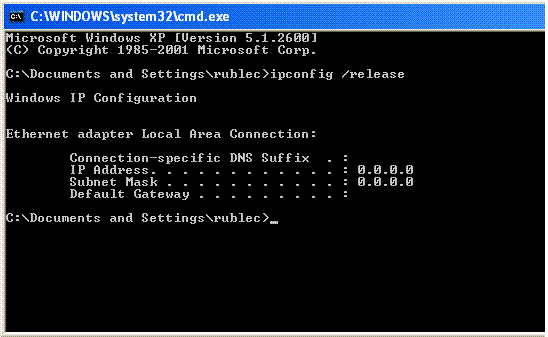
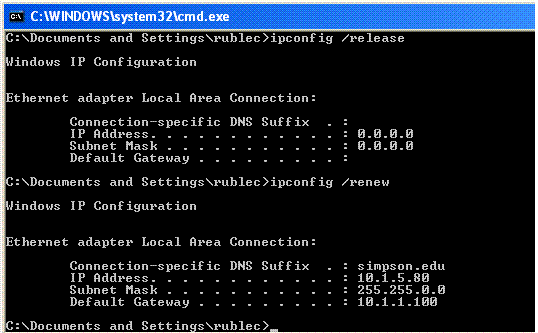

No comments:
Post a Comment